Can I group inventory by the import that created it?
Last Updated: May 2024
You can now associate items with the imports they were created in. This is helpful to trace back when and how an item was created and learn about its history.
Step 1: Name the Import
The first step in this process is to name your import so it can be referenced later. This does not necessarily have to be the File Name.

2. Import your inventory
Next, import your inventory. Learn more about that here.
3. Check the inventory/import link as needed
You may either navigate to the import detail page for your import and click on the “View imported items” to see what was created as a result of this import.
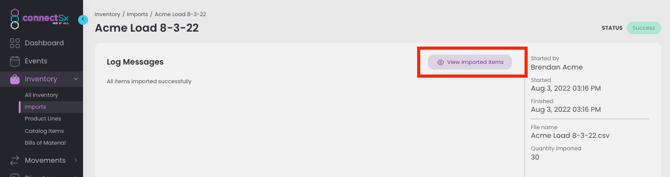
Or you may navigate to an item’s inventory detail screen to locate which import it resulted from.
-May-31-2024-06-16-36-0355-PM.webp?width=670&height=466&name=image%20(11)-May-31-2024-06-16-36-0355-PM.webp)