How can I process a Credit Memo or a Credit Rebill for a Case?
If you reopened an event because of a mistake or because changes needed to be made, typically you would just close the Event again or cancel it. However, ConnectSx now allows you to instead note that the organization processed a Credit Memo or Credit Re-bill for that case. You can apply this either by re-submitting the Event for billing or by Cancelling the event.
-
Navigate to the Events page
-
Locate the Re-opened Event in question and click on it to open its detail page
-
Make the necessary adjustments to the Event
-
Then click “submit” or select “Cancel Event” from the “More” menu. You may select Credit memo or Credit Re-bill in either situation.
-
If you’re going to re-submit the Event, the sales order will reflect the new adjustments you made to the case. Check your details before you re-submit.
-
If you are going to Cancel the Event, this action will release all containers and devices back to your inventory and can not be undone. If this is part of a Credit Memo or Re-bill, please use the comments section to add details
-
-
From the confirmation popup select the relevant option.
-
Continue to close the case, bringing it to a Pending PO status
-
You will note that a status pill is added if a Credit Memo or Credit Rebill was selected.
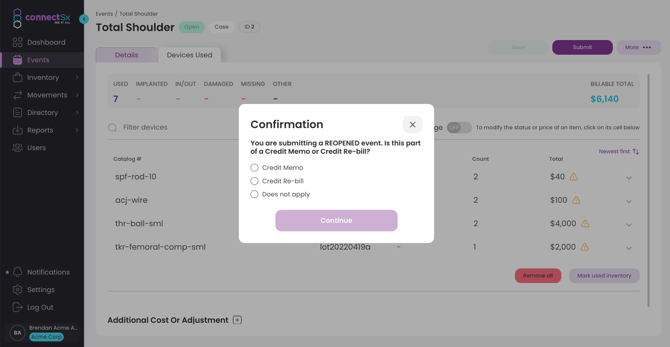
What are Credit Memos and Credit Re-Bills?
Credit Memo:
A Credit Memo is a document issued by the seller of goods or services to the buyer, reducing the amount that the buyer owes to the seller under the terms of an earlier invoice. Learn more about Credit Memos here.
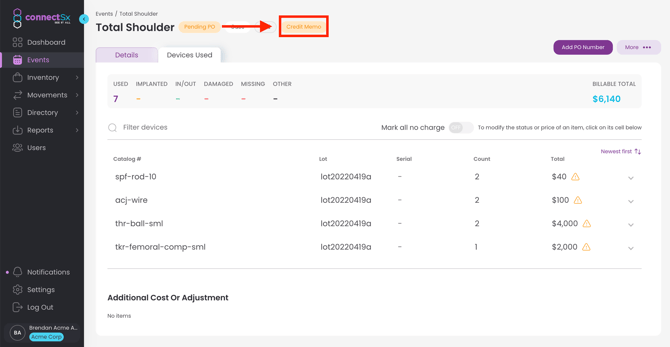
Credit Re-bill:
Refers to any reduction to the Outstanding Balance of a Receivable which is re-documented by a new invoice for the same product and the same customer. Learn more about Credit and Rebill here.
-Jun-05-2024-01-59-07-5427-PM.webp?width=670&height=347&name=image%20(7)-Jun-05-2024-01-59-07-5427-PM.webp)