How can I review inventory levels in ConnectSx?
There are a number of ways to keep an eye on your inventory in ConnectSx and to check stock levels throughout your organization.
Dashboard
If you’re looking to see the value of your inventory, look no farther than the dashboard. The bottom of the Dashboard screen displays stats about your inventory, including the retail value (using base price).
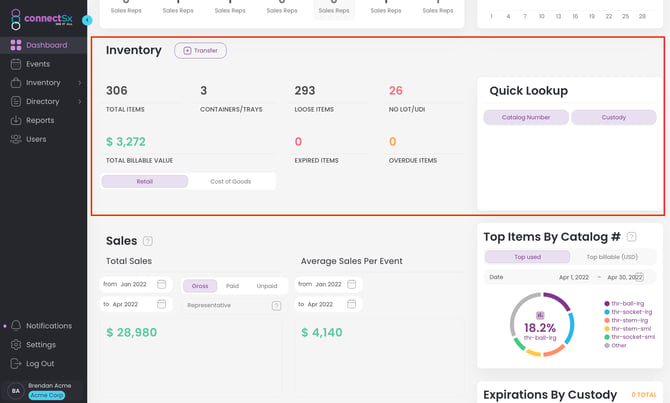
This information is also available at the top of the Inventory Screen, along with your inventory value using Cost of Goods Sold.
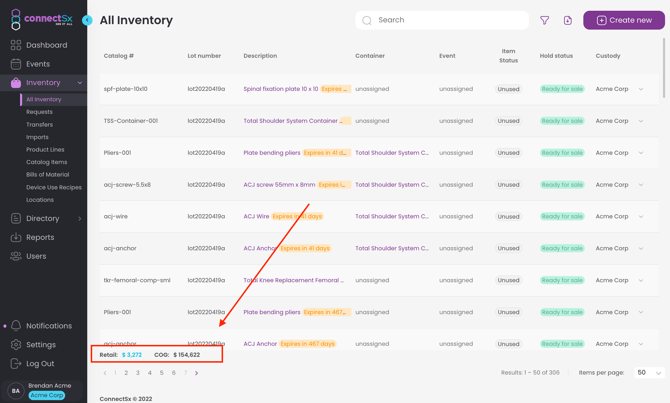
Quick Look-up Feature
The dashboard also boasts a handy widget called the Quick Look-Up, which allows you to easily enter a catalog number and custodian to see how much inventory they have.
-Jun-04-2024-08-03-21-0916-PM.webp?width=670&height=404&name=image%20(8)-Jun-04-2024-08-03-21-0916-PM.webp)
The Inventory Screen Sums
The inventory screen is still going to be your best place to go to check inventory for a certain custodian. You can search by multiple terms, such as Custodian and Catalog Number to see what the custodian has in the inventory. Once you’ve applied the desired filters, look at the Quantity to the upper right of the table to see your inventory level.
-Jun-04-2024-08-03-37-2489-PM.webp?width=670&height=404&name=image%20(9)-Jun-04-2024-08-03-37-2489-PM.webp)
The Catalog Screen
The catalog screen can be a useful tool for spot checking your inventory levels for a given device. Navigate to the catalog and search for an item, then note the device count column reflecting how many you have in inventory. The Catalog list view will actually show the current stock in inventory vs the par level set for that catalog #.
-Jun-04-2024-08-04-00-8412-PM.webp?width=670&height=352&name=image%20(10)-Jun-04-2024-08-04-00-8412-PM.webp)
Then, if you click on a particular catalog number to open the detail screen, the system will display all of the items of that catalog number that are in your inventory.
-Jun-04-2024-08-04-14-2420-PM.webp?width=670&height=404&name=image%20(11)-Jun-04-2024-08-04-14-2420-PM.webp)
Par Levels
If you set a par level for an item in the product catalog, then when you export the Par Level Report you’ll be able to see how much inventory you have vs. the par levels you set. Never go below your safety stock levels if you check your par levels regularly!
-Jun-04-2024-08-04-32-6116-PM.webp?width=670&height=404&name=image%20(12)-Jun-04-2024-08-04-32-6116-PM.webp)
Stock Reports
Finally, exporting a stock report is the best way to see your inventory levels across the organization. The stock report will sum up the quantity of like devices in a given custody. So items with the same catalog, lot, container, and custodian will roll up to a total quantity allowing you to see how much inventory is in each custodian’s possession.