How can I store lead times for my products in ConnectSx?
Save your lead times to help your team manage reorders
Last Updated: May 2024
You can now set a lead time for your catalog items to inform your ordering process. The lead time is entered by admin users on each catalog item and should reflect the number of weeks needed to prepare an order, receive the product, and have it ready to sell.
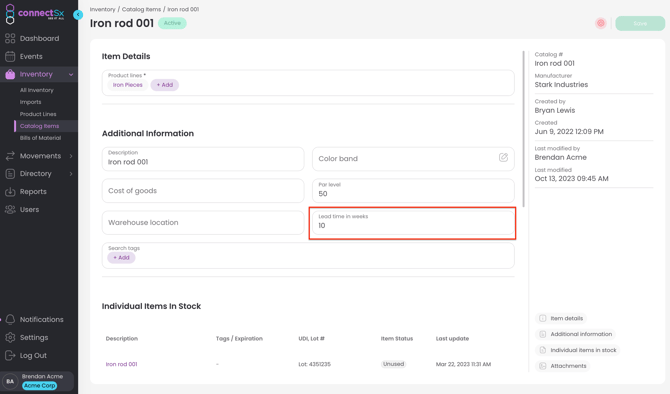
-
Navigate to the Inventory → Catalog
-
Search for the catalog number you’d like to enter a lead time for
-
Open the catalog record
-
Enter a numerical value of the number of weeks of lead time in the Lead Time field
-
Save.
-
Use Looker to review Lead Times in context of your inventory