How do I edit a transfer?
Modify Shipping Address and other Transfer Details
Remove Items from the Transfer
An Admin user may make modifications to the items involved in a transfer after the transfer has been created.
Only pending transfers may be modified after they have been created.
Modify Shipping Address and other Transfer Details
- Navigate to the appropriate transfer detail screen
- Locate the fields that need to be added or updated
- Make the necessary modifications
- Click Save

Add devices to a transfer:
-
Navigate to the appropriate transfer detail screen.
-
Scroll down to the Transferred Inventory section.
-
To add devices, click “Add Items”
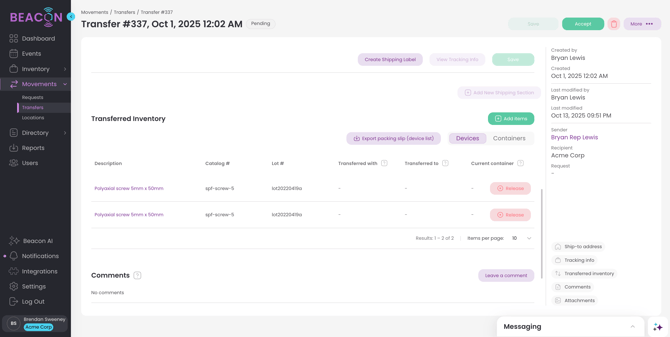
-
Search for the inventory you would like to add.
-
Click the plus button to select the items.

-
Click Next, then Add to add the items to the transfer.
Remove items from a transfer
-
Navigate to the appropriate transfer detail screen.
-
Scroll down to the Transferred Inventory section.
-
When you’ve located the item you would like to remove, click “Release”.
-May-31-2024-08-10-45-0248-PM.webp?width=670&height=367&name=image%20(12)-May-31-2024-08-10-45-0248-PM.webp)
-
Click “Release” in the pop up warning, and the item will be removed.