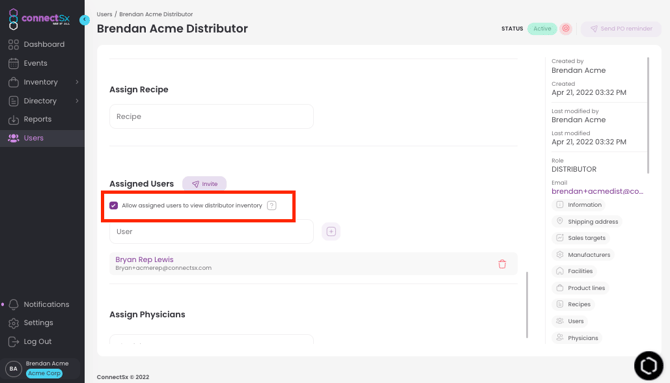How do I let a distributor share inventory among the reps in their group?
Background
All inventory in Beacon has a custody, or in other words: who is accountable for it. Inventory has to be transferred in ConnectSx to change who has custody of it. But what about Distributorships that have a much more fluid method of sharing inventory. If devices are being passed from rep to rep in the field or in the office all the time, then that would mean a LOT of transfers to keep up with. Isn’t there just a way where we can share inventory?
That is why we allow a distributor to share their inventory among their sales users.
This functionality is meant to allow for more flexibility and ease of use for members of a distributorship who may have inventory that doesn’t necessarily fit into the typical definition of custody. For instance, if inventory is left on the shelf at a hospital and can be used by any member of the distributorship that is covering the case, then any of the reps in the distributorship need to be able to mark usage/record sales for that inventory. Or alternatively if inventory is managed in a group warehouse for the distributorship and may be picked up by any rep and then passed between reps in the field, it may become cumbersome to constantly be making inventory transfers. This functionality is meant to help streamline these situations by keeping inventory in the custody of the Distributorship (distributor user), then enabling the sales users who are members of that distributorship to access that inventory for their cases.
How to Enable Distributor Pooled Inventory
-
Log into the Console (Either the manufacturer admin or the distributor user)
-
Navigate to the Users screen
-
Click on the Distributor User’s account
-
Scroll down to the “Assigned Users” section
-
Check the box that says “Allow assigned users to view distributor inventory”
-
Sales Users will then be able to view and take action on the inventory that is in their custody as well as the inventory in the Distributor user’s custody.
Note: It is very important if managing inventory as a pool to assign locations to inventory when it is being consigned or stored elsewhere. Your sales reps will need to know which inventory they are selecting when they are pulling it off the shelf at “Hospital A”. So they will search for the inventory and select the item with the location of “Hospital A” so they don’t end up pulling from “Hospital B”s inventory and messing up the counts. This will help to make sure the correct lot numbers are used and the appropriate information is sent to the facility after the case.
Note: To revoke access to pooled inventory, just uncheck the checkbox in the Distributor user’s account
Note: Any action taken on inventory in the Distributor’s custody by a sales user will be recorded as the sales user taking that action, regardless of the inventory technically being in the Distributor’s custody