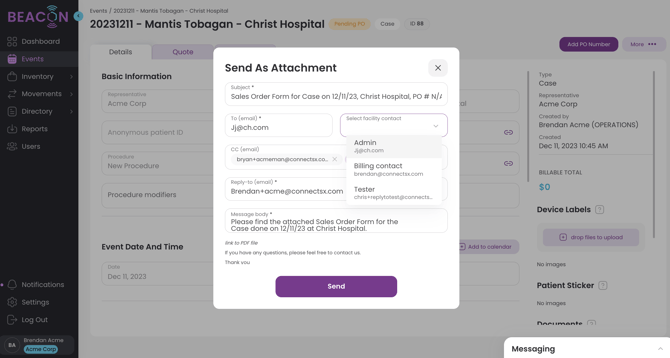How do I manage facility contacts in ConnectSx?
Note: When a sales order is sent inside the system to an email address not already added to the Facility, the system will automatically add a new email contact to the Facility record and trigger an email notification to the Organization Admins (See image below).
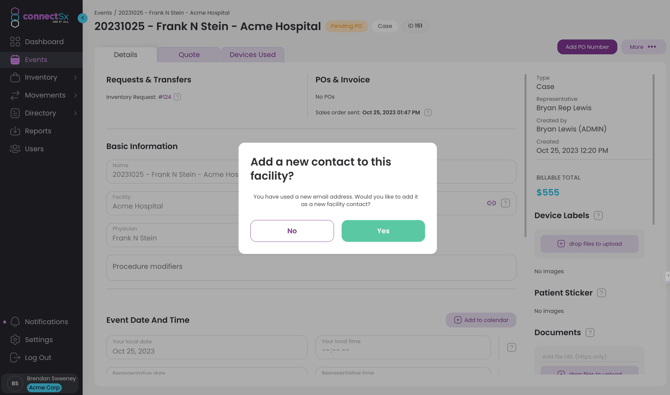
ConnectSx has multiple options allowing you to store all of the important customer information you need directly in the system.
Your facility contacts are particularly important to have set up correctly, so your team knows which information to share with which people.
These contacts are found in the Facility detail in the Directory.
You may set the default email address for a facility, which will cause that email to automatically populate when emailing a sales order or invoice, by flipping the toggle by that contact.

Primary Facility Contact: This is the main contact for a facility who you contact if there is a problem. Think of an Administrator, OR Manager, etc. You can store the Name, Email, Phone, and Address for this person in this contact record.
Primary Billing Contact: This is the primary billing person at the Facility who should be receiving the sales order and invoice. This record will auto-populate when you are emailing a sales order or invoice (although it can be changed). You may store the Name, Email, Phone, Address, and Payment Terms for this person in this contact record.
Additional Contacts: You can now add additional contacts to a facility, as many as you’d like. You may store all of their typical contact information as well as inputting their role.
These additional contacts can be selected from the drop down menu in the pop up window when you’re emailing a sales order or invoice.