How do I set up commission rates for my distributors and sales users? (Admins)
Entering a Commission Rate for a User
Set Up Commissions by Physician and User
Entering a Commission Rate for a User
-
Click on the user you’d like to enter a commission for (must be a sales user).
-
Enter the commission rate for that user.
-
Click Save.
The commissions will then be able to be pulled using the sales reports. The commission will be run off of the sales recorded on the sales order for an event.

Set up commissions by user, by physician
-
Navigate to a User’s detail screen in the console.
-
Assign a Physician at the bottom of the screen
-
Click “Edit”
-
Enter the commission rate for that User/Physician
-
Click “Save”
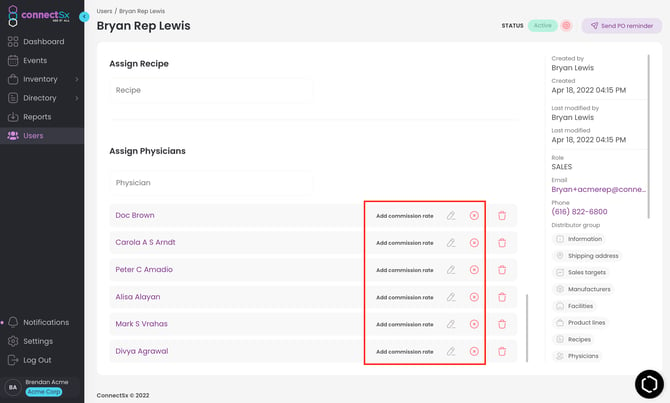
Pull your Sales Report
-
Navigate to the Console → Reports section as an Admin user
-
Under custom reports select your report criteria.
-
Enter the start and end dates of the period you want to pull data for
-
Select certain users, or make no selection if you’d like to pull data for all users
-
-
If you wish, select an Event status
-
Click Run and when the button turns purple, download the report