How do I use directory auto-selection when creating an Event?
Last Updated: June 2024
We know that the manual, administrative aspects of the job can often seem like a burden. The surgical suite is a fast-paced, high-stakes area and its important to get the details right. That’s why ConnectSx created the Directory to house all of the critical Facility, Physician, and Procedure data. The Directory feature helps to reduce the manual work you have to do in a Case, minimizes the potential for human error, and standardizes this data across the organization.
The Directory is primarily managed by your manufacturers so when it is time for you to create an event you can easily select this data using the drop down menus of the pre-populated data from your directory. Then all of the associated data (addresses, points of contact, facility contracts, etc.) will be associated with that event automatically.
Note: Facilities, Product Lines, and Physicians must be added to your account by your Administrator. If an option is not available to you, please contact your Manufacturer or Distributor Admin to add the record to your account.
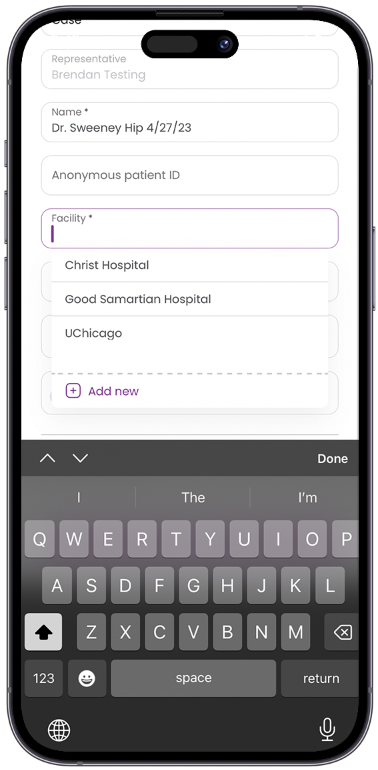
While the Directory is primarily managed by the manufacturer, we understand that sometimes its necessary for a Sales User to create new records. You can do this by typing in the new entry, then clicking on the “+ Add New” option at the bottom of the drop down menu. Then when you associate a Manufacturer with that event, the new record will be added to the Directory. Then it will be available for you to select in all of your future Events.