How do I use the Beacon AI Helper?
The Beacon AI Helper is your buddy with all the answers when you're feeling stumped. Ask it anything (hopefully relevant) and it will pour over all of our documentation to come up with the best answer to your question.
To Get Started with Helper:
- Click on the Beacon AI button in the Navigation menu

- Select the option for 24/7 Chat

- You may also use the easy Helper button in the lower right corner of the screen.

- In the sidebar, type your question into the prompt field and click search. Helper will look for an answer to your question and will compile the best possible solution from the information available. If you aren't getting the answers you need, consider adjusting how your question is worded, and adding more context. If you still don't get what you need, feel free to reach out to support@connectsx.com for help.
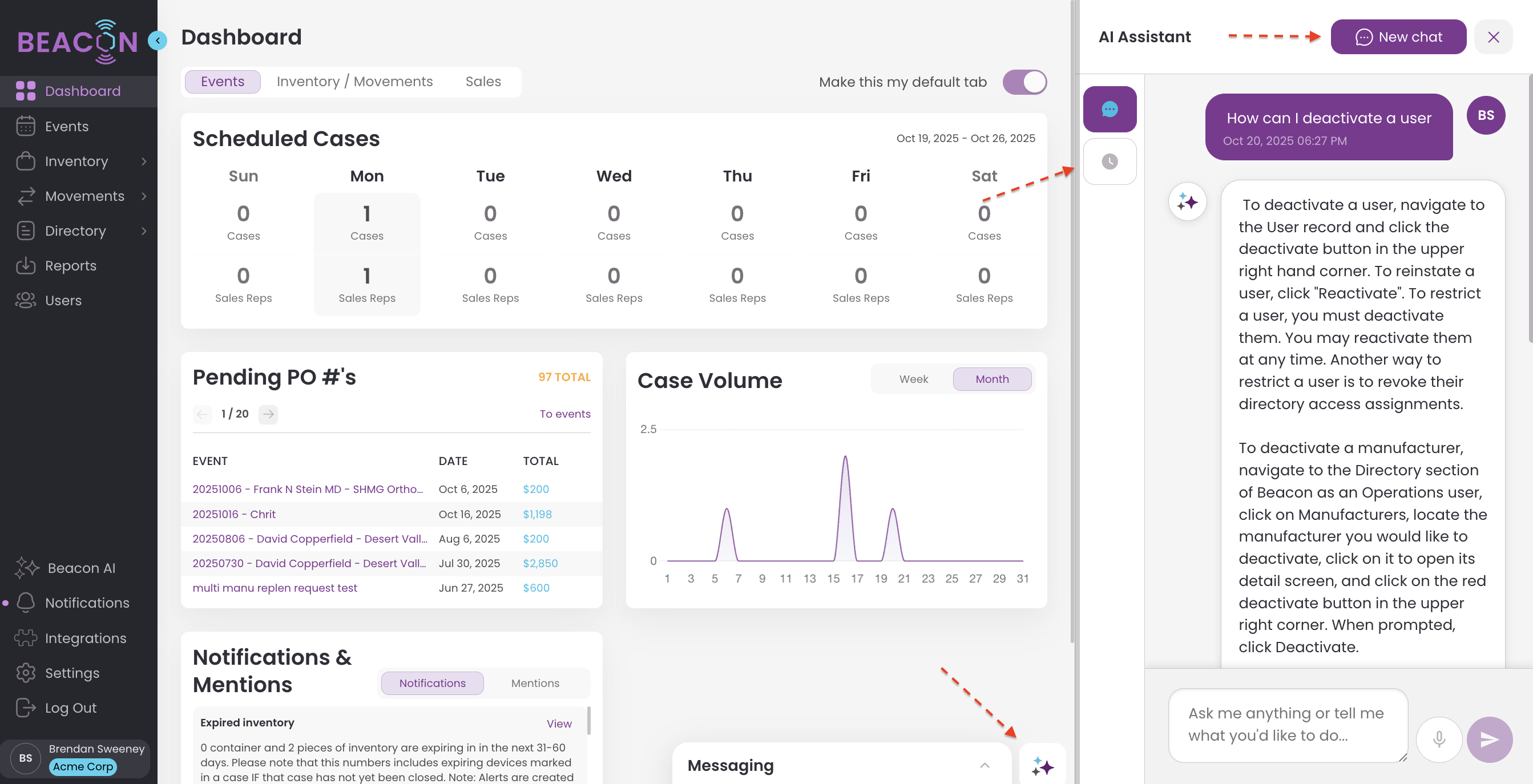
- Click "New Chat" to start a new conversation and ask your questions. The helper will review our documentation and provide you the best answer possible.
- You can also click on the microphone to interact with the chat helper verbally using the microphone on your device.
- Click on the clock icon to view your chat history.
- At the very bottom of the answer, you'll find a list of resources to explore.