Is facility stock included in the All Inventory view? What about Exports?
When looking at your inventory data is important to understand what data you are looking at. Which means, you have to pay extra attention to your filters. This article explains why facility stock is not included in the All Inventory list view by default and who that differs from an inventory export.
First, Facility Stock… what is it?
- Facility stock is inventory that has been sold in a stocking order.
- This inventory is not deactivated as it would normally be after a case, but is rather converted to a new inventory type, Facility Stock, which can be used in a case at a later date without doubling up on sales.
- To read more about Stocking Orders, look here.
Next, how do I see it?
When you visit the All Inventory list page, Facility Stock is NOT AUTOMATICALLY INCLUDED in the list view. The inventory list view is designed to show active inventory primarily, allowing you to modify your filters to view inventory of different statuses.
This is because Facility stock has technically already been sold, and is not available for sale. This inventory is available however to be used in Cases at the Facility to which it was sold. However, you can modify your filters to view Facility Stock in two ways in this screen.
1. Navigate to the All Inventory page
2. Click on your filters
3. To view facility stock added into the rest of your active inventory, check the box for “Include Facility Stock items in view”

To view Facility Stock ONLY, select the Facility Stock status in the inventory filters.
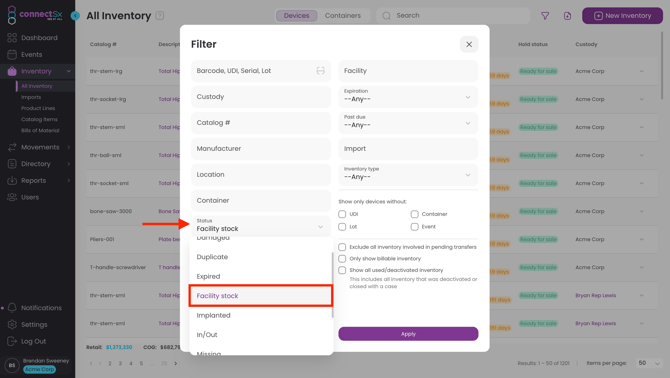
But wait… Isn’t Facility Stock included in an inventory export?
Yes, when you export your inventory Facility Stock WILL BE INCLUDED (as long as you don’t select an option to export the current search query without facility stock selected in filters). This is because in an export we are giving you ALL INVENTORY regardless of status or type (unless you select “active only”, which will filter out inactive inventory but still leave Facility Stock included). To read more about inventory exports, check out this article.
What does this mean for my inventory counts?
This means that your inventory export may appear to have higher inventory counts than your All Inventory list view unless you pay close attention to your Facility Stock filters.
If you want to make sure your inventory export matches your All Inventory list view, then make sure Facility Stock is included in your filters (Also pay attention to your active/inactive filters ).