What is the relationship between regional managers, distributors, and sales users in ConnectSx?
ConnectSx allows you to manage your organization hierarchically allowing each user to see and interact with all of the account activity of users who are under their purview. This article describes the different permissions of the different levels of the organizational hierarchy.
Operations users have ultimate control over all things in the organization, including all other role types. Regional managers do not hold inventory or make sales, but have managerial oversight and control over users in their assigned Regions. Distributor and Sales users may seek support or direction from Regional Managers.
Operations Accounts
General Permissions:
-
Has ultimate permissions over the org, regional managers, linked distributors, and sales users.
-
Can create all types of accounts (admin, distributor, sales, etc.).
-
Can see the activity of all distributor groups and sales reps linked to their organization.
-
Can view and edit all events and inventory viewable in their account.
-
Can assign sales users to distributor groups.
-
Can choose to assign directory records, created by distributor groups, to other distributor groups and sales reps.
Can Add Sales Users to a Distributor:
-
Navigate to the Users screen in the console and click on the distributor user.
-
Scroll down to Assigned Users section.
-
Search for the sales user you’d like to add and select them.
-
Click “Add User” and your user will be added.
-
If the sales user does not yet have a linked account, click on the “Invite” button to send an account invite.
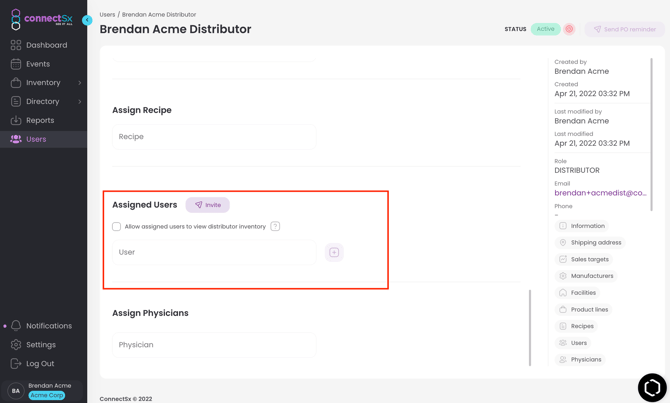
Regional Manager Accounts:
-
View activity of and exercise admin control over all sales reps and distributors linked to their Regions. Learn more about regions here.
-
Create Sales Users and Distributor users linked to their Regions
-
Assign directory records (facilities, procedures, physicians, recipes, manufacturers) to their users
-
Create and execute events on behalf of their linked sales and distributor users
-
Request inventory from the manufacturer org on behalf of their sales users
-
Transfer inventory on behalf of their associated sales and distributor users.
-
Pull sales reports of the sales data of their associated sales and distributor users.
Distributor Accounts:
Permissions:
-
View activity of and exercise admin control over all sales reps linked to their account
-
Create Sales Users
-
Add Sales Users to their group (see above instructions)
-
Create facilities, procedures, and physicians
-
Assign directory records (facilities, procedures, physicians, recipes, manufacturers) to their sales users
-
Create and execute events for their own account or on behalf of their linked sales users
-
Request inventory from the manufacturer org for themselves or on behalf of their sales users
-
Transfer inventory to other users and the manufacturer org for themselves or on behalf of their sales users.
-
Pull sales reports of their sales data and the data of their associated sales users.
Sales Accounts:
Permissions:
-
Make inventory requests of the distributor or the manufacturer org
-
Sales user can see only their inventory, their activity, and their notifications
-
Create events/cases and make sales for their own account
-
Transfer inventory to other users and the manufacturer org