How do I change my account settings?
Last Updated: June 2024
Personal (Your Account)
In this section you can see and modify your account name and contact phone number. You can also view your stored email address and role, which determines your access rights.
Contact Information: Update your Phone number and alternate email address
Color Theme: Set your desired color theme for the console
Shipping Address - Update your shipping address here so the correct address appears on your external inventory requests.
Time Zone - Also update your time zone to ensure that your events, transfers, etc. all occur and display with the correct time settings.
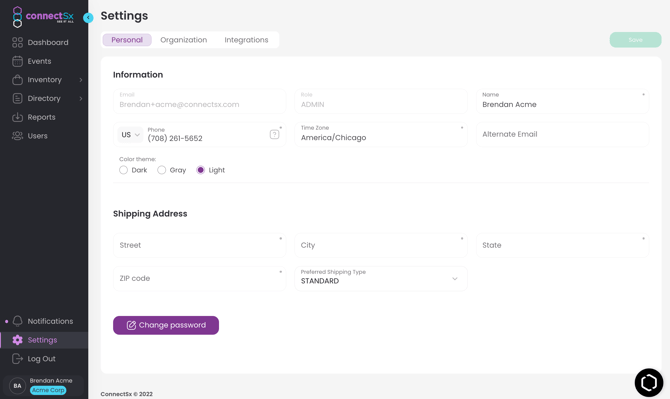
Organizational Settings
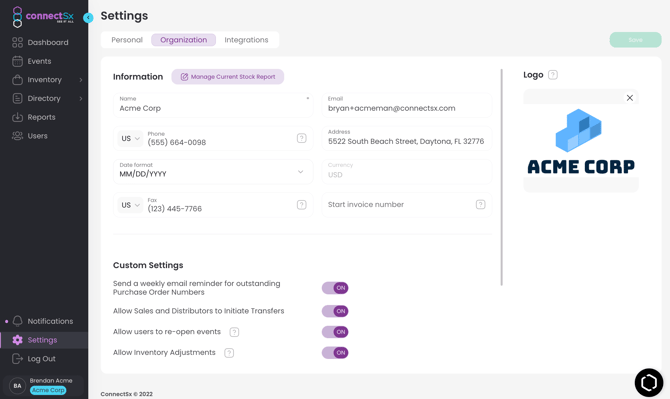
In this section you may control the following:
-
Contact Info: The contact information for your organization. This is the same as the contact info stored in the Org Manufacturer Directory entry. When it is updated in one place, it is updated in the other.
-
Date Format: Select the format of all dates in your account
-
Sales Order Form Number: Set the Form Number for your sales orders. We allow you to choose ONE sales order form number, so you may manage the sales order as a controlled document. This Form Number will appear on every sales order generated in your account.
-
Currency: Your organization’s standard currency
-
Starting Invoice Number : Your starting invoice number (may be set only once)
-
Logo: Your organization’s logo
-
Admin Controls: Learn more about admin controls here.
-
External Inventory Request Link : Distribute this to sales reps and distributors who are not active or do not have access to the system. Learn more here.
-
Daily Digest: set up a job to send you a daily digest email of the days activity from your account.
-
Select manufacturers to be billed as your organization: This feature facilitates distribution of 3rd party manufacturer’s finished goods or white label agreements. Learn more here.