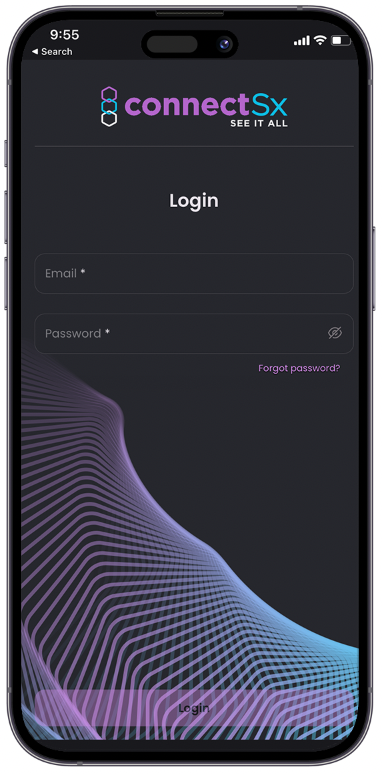How do I log into Beacon?
Log into the Console
-
First, navigate to Beacon
-
Next enter the email address associated with your account
-
Next enter the password you created when you first created your profile.
-
Click “Login”
-
If you do not have a password yet check out our article about how to claim your account and log in for the first time.
Log into vTrakr
-
Download the Beacon Mobile iOS app or Beacon Mobile Android App.
-
Open the app.
-
Enter the email address associated with your account
-
Enter your password.
-
Click “Login”
-
If you do not have a password yet check out our article about how to claim your account and log in for the first time.