How do I use the in-app messaging window?
ConnectSx Messaging gives you an easy way to view and add event-based comments, even if you don’t have access to the event itself.
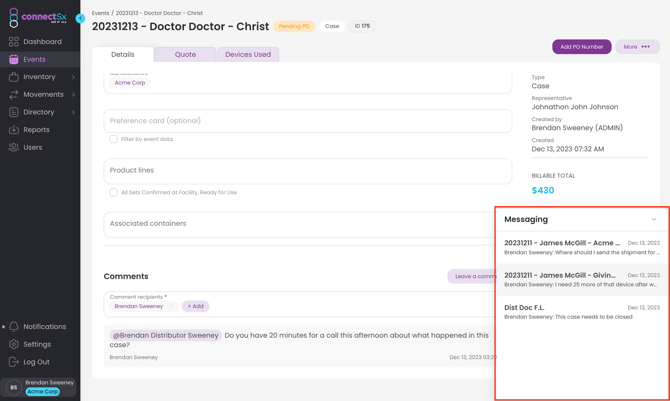
The messaging widget will show new comments from any Event on which you have been entered as a ‘watcher.’ Messages are displayed for your un-viewed comments; a ‘watcher’ is a user who has been added to the event as a use who should be notified when there is a new comment on that Event.
New comments will show at the top of the list. Clicking on each item will open up a modal displaying all comments for that event, and providing the option to respond with a new comment.
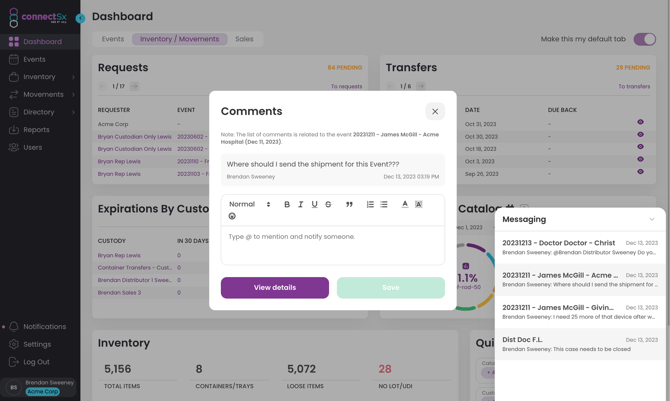
Note: Entries will disappear from the widget once the comments have been viewed and 48 hours have passed with no new update. If a comment is 48 hours or older before is has been read for the first time, it will be removed as soon as it has been viewed.
To learn more about adding ‘watchers’ and leveraging comments to communicate inside of ConnectSx check out this article.