How do I stay up to date on activity in ConnectSx?
The medical device industry is complex - it is fast paced, with lots of moving pieces. Its important to stay up to speed on the activity in your business so you can take actions and communicate in real time. Let’s walk through a few of the ways to stay up to date in ConnectSx:
1. The Dashboard - The Console Dashboard is your first place to start as it gives you a bird’s eye view of any new or upcoming activity. From the dashboard, easily check if there are:
-
Any new transfers
-
Any new requests
-
Any upcoming cases that week
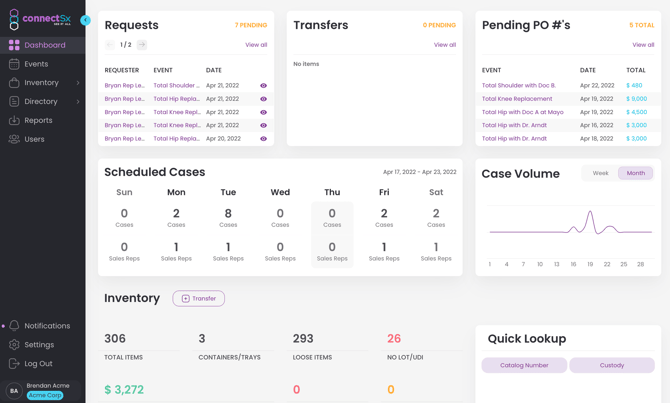
2. Notifications - Notifications are going to be your best way to keep up with activity as it happens. You will receive a notification with a little red badge every time a significant action has been taken, including transfers, expirations, inventory requests, newly scheduled events, changes in event status, etc.
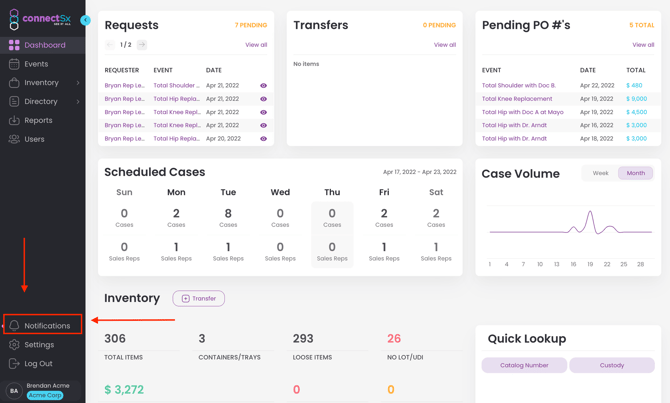
3. The Events, Transfers, and Requests Pages - While the Dashboard and Notifications will do the job to keep you up to date, things can always slip by as you’re going about your business. We recommend keeping an eye on the Events, Transfers, and Requests Pages throughout the day in case any important activity requires your attention. These screens automatically filter to display records with the most recent activity at the top, so it is easy to scan for any new activity.